Set Up Your Amotus Online Software Now
Discover the essentials of using Amotus Online for the first time, including setting up and enhancing security settings.
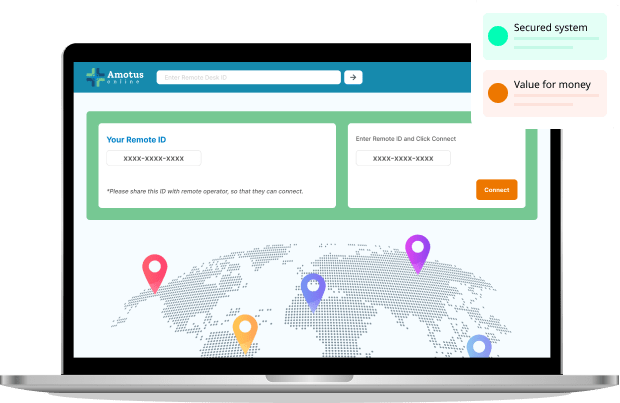
Steps to Install Amotus Online on Mac
Download Amotus Online software.
Download Amotus Online for Mac online here : https://amotus.online/app/AmotusOnline-1.1.2.dmg
Install Amotus Online on your device.
Installing Amotus Online is a breeze - just a single click does the trick.
Enable unattended access and security settings.
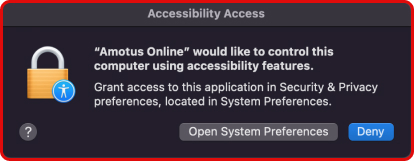
(a) While opening the application for first time you may see this dialog box. If you see this dialog box, click on Open System Preferences. After this a window will open.
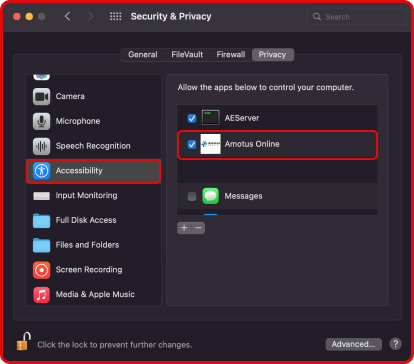
(b) Select Amotus online by clicking on it and press on “-” below. (It will be removed from here). Then click on “+” icon.
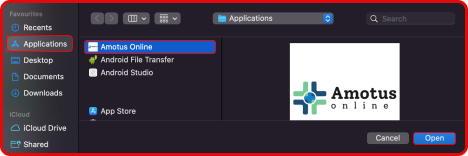
(c) Then browse for Amotus Online application and click on Open. Doing this will add again as shown below.
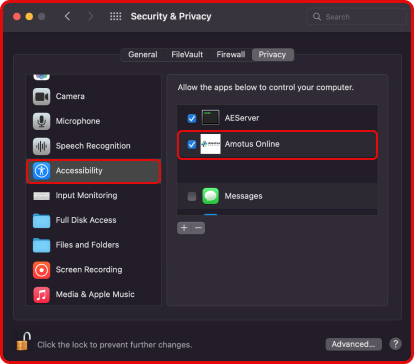
(d) Amotus Online will now be visible in Accessibility Section.

(e) Now Go into the “Screen Recording” section and repeat the same steps as above.
Note: If you see Amotus Online already there. You still have to manually add the application again removing the current one by doing the above steps.
Begin your productive journey.
Great job! You can begin working immediately.
